This fun Netflix and Grade Gift Basket is the perfect gift for the teachers in your life! Learn how to create this fun Netflix and Grade T-Shirt! and fill it with all the items needed for a perfect Netflix Binge date!

It’s the end of the year and we love to spoil our teachers, so this year I decided it would be fun to give them a fun Teacher themed Netflix Binge Basket!
NETFLIX TEACHER GIFT BASKET
This basket is so easy to put together and it’s super easy to customize for each teacher with their favorite drink and snacks!
Items in Basket:
- Netflix and Grade T-Shirt (tutorial below)
- Netflix Gift Card
- Blanket
- Drink – water, soda, beer, etc
- Chips
- Cookies
- Candy – think licorice, candy bar, trail mix, etc
- Basket
- Crinkle Cut Paper Shred Filler
- UberEats Gift Card or to their favorite restaurant
NETFLIX AND GRADE T-SHIRT
I used my Cricut Maker and Cricut EasyPress to create my shirt! If you’ve followed me for very long, you know I love making shirts with my Maker and EasyPress! You can literally make a shirt from start to finish in like 15 minutes after you’ve got your design ready!
I’m going to run you through a step-by-step tutorial now:
Items Needed:
- Cricut Cutting Machine (Maker or Explore Air Series)
- Cricut EasyPress or Home Iron
- EasyPress Mat
- Standard Mat
- Black T-Shirt
- Red, Yellow and White Iron On
- THIS Cricut Design Space File
To start open THIS file in Cricut Design Space.
At this time you can change anything on the design you’d like. Being that this design is pretty simple, the best way to change it up is to play around with fonts! Before altering the red words (Netflix and Grade) you’ll need to un-attach them. After your edits, you can re-attach them to keep their placing or if you’d prefer to save Iron On, then you can leave them un-attached and then hand place them on your shirt. It’s totally your call!
When you’re all ready to cut, hit the green MAKE IT button in the top right hand corner.
As always, with Iron On, you then need to make sure to mirror all the layers before you cut them. You did this by click on each layer and then clicking ‘Mirror’.
Once all your layers look right, click the green CONTINUE button in the bottom right hand corner!
Then connect your machine, and set your material to Iron-On!
Then follow the promptings on your machine!
After all the cuts are made, then go ahead and weed your Iron On, so all that’s left is the design on the plastic transfer sheet.
Then you can go ahead and get out the blanket t-shirt, EasyPress and EasyPress Mat.
For this shirt, I used just regular Iron on, so I set my EasyPress temperature to 315 degrees. Always references the Cricut EasyPress Recommended Settings page to confirm what temperature you should use, based up on the Iron On and Garment you are using for your project.
Lay your t-shirt over the EasyPress mat, so the mat is right underneath where you intend to apply the Iron On.
Preheat the area of the t-shirt that you’re going to be applying the design.
Then go ahead and lay out your design the way you want it on your shirt. When you lay it out, the clear plastic protective sheet with be on the top. It will be between the EasyPress and Iron On when you apply heat.
Go ahead and apply heat for 30 seconds over each area of the design. Remove the plastic sheeting. If the design isn’t sticking, then go ahead and apply heat for 10-15 more seconds.
Then flip the shirt over and apply some heat to the back of the shirt for about 15 seconds.
And that’s it!
Then just throw it in a basket with the gift card, treats, drinks, etc and you’re good to go!
If you love this gift idea, I’d love it if you pinned the image below!
This is a sponsored conversation written by me on behalf of Cricut. The opinions and text are all mine.





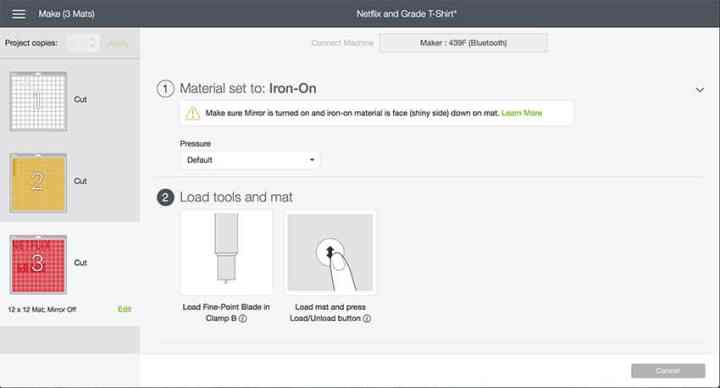









Leave a Reply