A fun printable to help bring more joy during the Elf season! These Elf on the Shelf Mission Cards and Envelopes are super fun and a great way to help encourage service during the Holidays!
EASY ELF ACTIVITY
I am so excited to share this fun Elf on the Shelf Printable Activity. They are secret missions for your kids to complete, directly from their Elf and the North Pole. No Peeking Parents! This is sure to bring fun and excitement for your kids this holiday season! They’ll feel so big and important, all while completing fun and helpful tasks!
Offered in this post are free printable envelopes that are colorful and fun, along with completed and blank mission cards to help you complete this fun activity! Keep reading for all the details and instructions!
ITEMS NEEDED FOR THIS ACTIVITY
- Printed envelope and cards (download below)
- Home Printer
- Printer Paper
- Scissors
- Stickers or tape (to close envelope)
- Elf on the Shelf
HOW TO ASSEMBLE THE ELF TOP SECRET MISSION ENVELOPES
- After downloading the file below, print both the envelopes page and completed cards on printer paper on your home printer.
- Cut around the border of the printed envelopes and cut the mission cards out.
- After the envelope is cut out, fold the edges of the envelope, along the fold lines.
- After placing your mission card in the center of the envelope, fold all four edges of the envelope around the secret mission and use a sticker or piece of tape to close the envelope.
HOW TO CUSTOMIZE THE BLANK MISSION CARDS IN CANVA
Create or Log In to Your Canva Account: First, go to Canva and either sign in to your existing account or create a new one for free.
Upload the Blank Cards:
- Click on the ‘Uploads’ tab on the left side of the screen.
- Choose ‘Upload an image’.
- Browse your computer for the downloaded blank mission cards and select them. Wait for them to upload completely.
Choose Blank Cards from Recent Designs
- Scroll down to your “Recent Designs” and choose the uploaded blank mission cards.
Customize Your Card:
- Utilize Canva’s text tools to add your own missions to the cards, using your choice of fonts, colors, etc
Download or Share:
- Once you’re satisfied with your missions, click on the ‘Share’ button at the top right corner.
- Choose ‘Download’ to save a copy on your device. PDF is best for printing!
Print Your Cards:
- Make sure you download them in high quality.
- Print on printer paper.
MORE ELF PRINTABLES FROM OVER THE BIG MOON
Don’t forget to check out more fun printables and Elf on the Shelf Printables & Ideas HERE!
Be sure to check out all of our other Elf on the Shelf ideas!
ELF ON THE SHELF ACTIVITY
Materials
- Downloaded envelopes and cards Available in Post
- Home Printer
- Printer Paper
- Scissors
- Elf on the Shelf
Instructions
- After downloading the file within the post, print both the envelopes page and completed cards on printer paper on your home printer.
- Cut around the border of the printed envelopes and cut the mission cards out.
- After the envelope is cut out, fold the edges of the envelope, along the fold lines.
- After placing your mission card in the center of the envelope, fold all four edges of the envelope around the secret mission and use a sticker or piece of tape to close the envelope.
CUSTOMIZE BLANK CARDS IN CANVA
- Create or Log In to Your Canva Account: First, go to Canva and either sign in to your existing account or create a new one for free.
- Click on the ‘Uploads’ tab on the left side of the screen. Choose ‘Upload an image’. Browse your computer for the downloaded blank mission cards and select them. Wait for them to upload completely.
- Scroll down to your “Recent Designs” and choose the uploaded blank mission cards.
- Utilize Canva’s text tools to add your own missions to the cards, using your choice of fonts, colors, etc
- Once you’re satisfied with your missions, click on the ‘Share’ button at the top right corner. Choose ‘Download’ to save a copy on your device. PDF is best for printing!
- Make sure you download them in high quality.Print on printer paper.




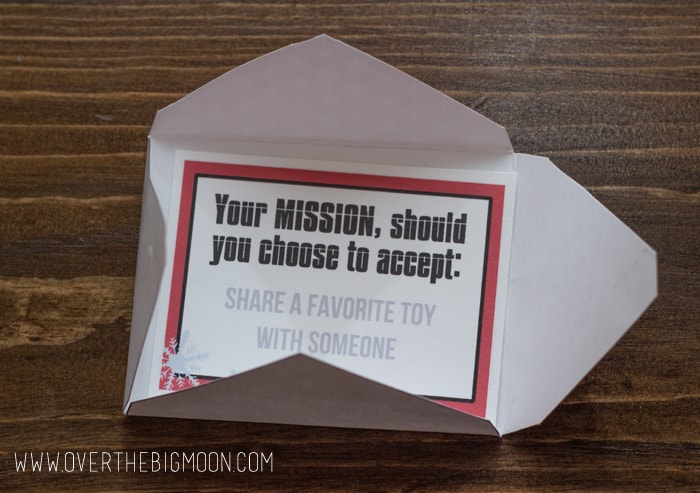











Emy Rêve
Thank you for these funny cards.
Megan
Thank you so much for sharing these wonderful free printables. I really appreciate you sharing your talents at no charge to others. Merry Christmas!!
Kirsty
Anyone know how to download this when I click on the link it’s just a long script of text 😢
Pam Dana
It downloads as a ZIP file. There is 3 individual pdfs in the ZIP file. You need to uncompress the file (there are free programs to unzip files, like WinZip). Feel free to email me if you have further issues. pam at overthebigmoon dot com
Apryl
Did you try opening it in a browser to download? That’s what I did on my phone and then clicked on the URL to show the download arrow and it downloaded so I could print. It took me a bit to figure out, but I got it and was able to print.
EG
Thanks for these! they are great!
Pam Dana
So glad you loved them!
Jim
This is awesome thank you so much. I took it one step further and made a note to go with it. I can send it to you. But I took your for the kids eyes only at the top then it has your mission, should you choose to accept then this.
{Kids names},
This is a TOP SECRET MISSION: You each were given an envelope with 3 tasks to do. Complete at least 2 of these tasks today and tomorrow there might be a special surprise for you. Complete all 3 and it might be an even better surprise. Please bring me back the cards before bed of the tasks that you completed.
After both of you have read this please go into your dad’s office, I have setup the paper shredder. Destroy this communication. Your parents must not know about this top-secret mission.
Good Luck
{Elf Name}
Pam Dana
This is seriously so adorable! I will have to add this fun suggestion to my post! I’d love for you to email me whatever you’re willing to have me share! THANK YOU SO MUCH! pam @ overthebigmoon dot com!
Julie
Thank you for sharing these adorable cards! I am having trouble opening them. After the zip downloads, my computer doesn’t seem to know what to use to open them. Any advice?
Thank you!
Pam Dana
You may need to download a unzip program. Then when you double click on the downloaded zip file it will extract the PDF’s. Hope that helps! Merry Christmas!
Angela
I had a thought, could you make the cards without any writing on them so we can write things on them? For example my kids keep asking him questions and would like to answer them on the same stationary.
Stacy
The download only includes the envelopes. Is there another link for the card template?
Stephanie
Love this!
Have a question for you. I paid for the download last December. I didn’t get around to saving it to my desktop. And when I went back to try downloading it on my PayPal invoice, it’s invalid.
Can you please email me to help?
Thanks!!
Pam Dana
Hey Stephanie! I found your order using your email and I just had it resend the confirmation email with the download link! Email me at pam(@)overthebigmoon.com if you need further help! Thanks so much!
Wanda Ann
What a fun idea, I love it!!!
Susanna
Great job! My elf brought mission cards this morning. They were a big hit!
Jessica
These are adorable! Love it!