A Cricut Explore Air 2 is the perfect Christmas present for all crafters! Use it to organize and make labels, design and create custom t-shirts and accessories, decorations for your home, and so much more! Come learn all the reasons it makes such a great gift!
This post was sponsored by Cricut. All thoughts and opinions are 100% mine.

All throughout the year, I receive emails, texts, and phone calls from readers, friends, and family about crafting with my Cricut machines! Although everyone uses their machines in different capacities, what I can tell you is that 90% of the people in my life would use a Cricut machine if they had one! They’re the ultimate companion to organizing, crafting, kids’ activities, and more! So today, I am here to tell you Why Gift a Cricut Explore Air 2 for Christmas.
I can literally remember like it’s yesterday my first few months creating and crafting with my Cricut Explore Air 1. I had SO much fun creating not only for myself but for friends a family. I still love to personalize items and make gifts for friends and family! Here are a few things I’ve made with my Cricut Explore Air 2 and shared about!
- Movie Night Gift Basket
- Grocery Tote Bags
- Coffee Shirt and Coasters
- DIY Funny Socks
- Who Runs the World Sign
WHY THE CRICUT EXPLORE AIR 2 MAKES A GREAT GIFT IDEA
When Christmas rolls around, I am always telling all my friends’ husbands, brothers-in-laws’, etc that they should 100% get their significant other a Cricut for Christmas! I generally recommend a Cricut Explore Air 2 because it can really do anything! If they have little storage and or crafting space, I will also mention the Cricut Joy (like for teens or college students). If they’re already a pretty crafty DIY person, they’ll for sure want to go with the Explore Air 2.
CRICUT EXPLORE AIR 2 DETAILS
Let me give you a rundown of all the features of the Cricut Explore Air 2 machine!
Size of Machine: 22.17 Inches (L), 6.99 Inches (W)
Cutting Size: On a 12″x12″ Cutting Mat, you can cut designs up to 11.5″x11.5″. On the 12″x24″ mats, you can cust designs 11.5″x23.5″.
Price: It retails for $249, but you can often times find it on sale for $199 or $179 through Cricut.com or retailers.
Blades/Tools: Fine Point Blade, Deep Cut Blade, Bonded Fabric Blade, Foil Transfer Tool, and Scoring Stylus.
Materials it Can Cut:
The Cricut Explore Air 2 can cut 100’s of materials!
- Vinyl
- Iron On
- Paper
- Cardstock
- Corrugated Cardboard
- Speciality Paper
- Sticker Paper
- Cork
- Chipboard
- Bonded Fabric
- Faux Suede
- Faux Leather
- Leather
- and more. See a complete list of materials here.
If you’re wanting to learn even more on the machine, I have a post written
Machine Features: Fast Mode cutting, Bluetooth connection, Double Tool Holder (allows cutting and scoring or writing at the same time), Accessories Storage, Cricut Design Space.
WHAT’S THE DIFFERENCE BETWEEN THE CRICUT MACHINES?
The best way to know what machine to get to know all the different machines is to read about each of them individually! I have some posted below that can assist you in that!
I have a post written with my Favorite Things About the Cricut Explore Air 2 here if you’re interested! Or I also have a post written comparing the Cricut Explore Air 2 and Cricut Maker here! If you are already a pretty experienced crafter and like to use different materials to craft with, then it will be worth looking into the Cricut Maker. Otherwise, the Cricut Explore Air 2 or Cricut Joy is going to be what you want to consider getting.
If you’re low on storage and crafting space, then make sure to check out this post about Everything You Need to Know about Cricut Joy here!
WHAT PRODUCTS SHOULD YOU GIFT WITH THE CRICUT EXPLORE AIR 2
If you do decide to gift someone you love a Cricut machine, then make sure to check out my Cricut Gift Guide here! It will help you know what accessories are needed and which extra ones are fun, but not required!
If I had to name the top 5 items to gift with your machine they’d be:
- Premium Removable Vinyl — you can use this to make decals for basically ANYTHING! Think signs, mirrors, notebooks, organization containers, etc!
- Transfer Tape — You’ll need this to transfer any designs you cut out of vinyl.
- Everyday Iron-On — there are so many kinds, but I would begin using Everyday Iron! It works on most fabric types and weeds so easy! You can use it on shirts, blankets, bags, and more!
- Standard Grip Mat — the machines come with a LightGrip Mat, but you’ll also want a StandardGrip Mat. Most materials, like Premium Removable Vinyl and Everyday Iron-On will need the StandardGrip Mat.
- Essential Tool Set — this has all the tools you’ll need to create using your Cricut Explore Air 2.
Another bonus of a Cricut crafter is that many people I know have turned it into a business! Check out all these fun things people create and sell to make money — How to Make Money with your Cricut!
EDUCATIONAL CRICUT POSTS
If you do gift a Cricut Explore Air 2 machine to your loved one, then here are some other posts that you may find helpful!
- What Cricut Accessories Should I Buy?
- Everything You Need to Know about the EasyPress 2
- Cricut EasyPress 2 Questions ANSWERED
- Tips for Using Iron On Vinyl
Follow me on INSTAGRAM, PINTEREST, TWITTER, and FACEBOOK for recipes, DIY’s, and more!
Make sure to pin this post for later too! Thanks so much, friends! Have a great day!







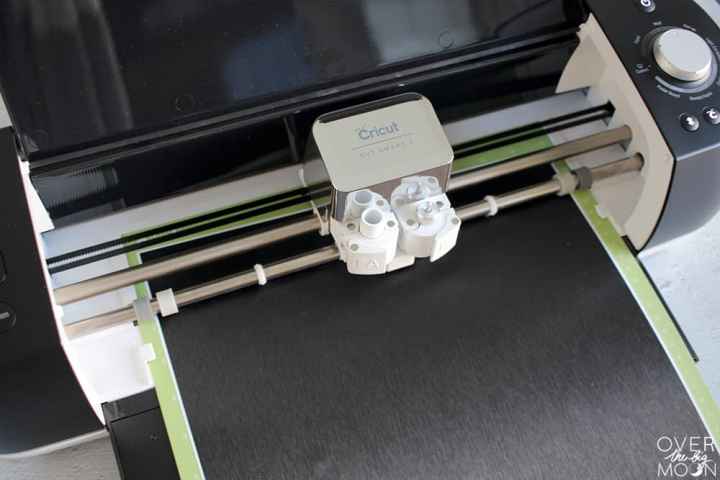


Leave a Reply